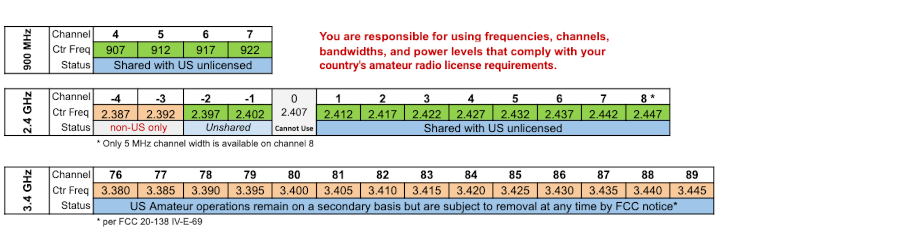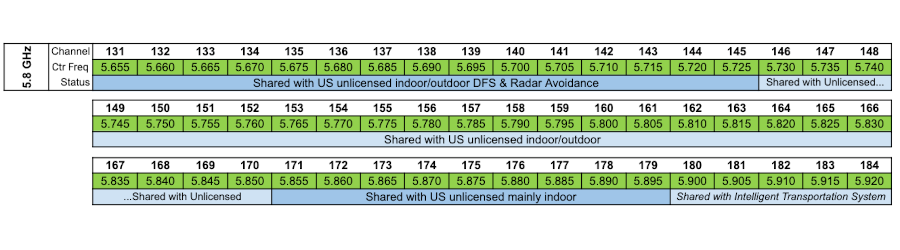There are NO alerts at this time.
Alerts
News
AREDN Donates Mesh Networking Equipment to ARRL
High-Speed Multimedia Mesh (HSMM) technology has evolved rapidly in recent years due to the development efforts of the Amateur Radio Emergency Data Network (AREDN) open source project. This has changed the complexion of mesh implementations from an experimental, hobby-oriented, novelty into a viable alternative network suitable for supporting high-speed emergency communications and Internet connectivity when “all else fails.”
The AREDN project team recently donated the following equipment to the ARRL Laboratory:
- Two Ubiquiti Nanostation M3’s for 3.4 GHz
- Two Ubiquiti Nanostation Loco M5’s for 5.8 GHz
- One PowerBeam PBE-M5-300-ISO for 5.8 GHz
- One AirRouter HP (combination 2.4 GHz and Ethernet switch)
The AREDN (pronounced “r-den”) project is working with ARRL, the national association for Amateur Radio to inform the amateur radio community about this high-speed, low-cost networking technology. To further our shared goal of supporting emergency responders, AREDN has donated a substantial kit of mesh networking equipment to the ARRL for their familiarization and deployment. Both groups plan to work together to provide written guidance on the best practices for using this networking capability to provide such services as voice-over-IP telephony (VoIP), streaming video, email, and much more.
ARRL Laboratory...
Read More
Hamvention® 2018 Theme Promotes Community Service
As reported by the ARRL, the theme for Hamvention® 2018 is “Amateur Radio...Serving the Community.” Ron Cramer, KD8ENJ, Hamvention General Chairman, said the theme acknowledges the role that ham radio operators play in their communities, especially in times of emergencies.
“During recent disasters, hurricanes in Florida, Texas and Puerto Rico and wildfires in the West, Amateur Radio operators were once again called upon to provide emergency communication assistance when regular services failed or were overtaxed,” Cramer said.
He said that in keeping with the theme, Hamvention is planning to have forums on emergency communication and displays of Amateur Radio emergency communication vehicles. Disasters are not the only times that Amateur Radio operators contribute to their communities.
For more information see the Hamvention website and the ARRL website.
Look for the AREDN team and the Miami Valley Mesh Alliance when you are there. We look forward to meeting you.
AREDN Group in South Africa Responds to Fire Disaster
A group of amateur radio operators in South Africa known as the the Mossel Bay Mesh Network responded to a call for emergency communications assistance in the recent fire disaster in the Western Cape area.
After the fires began on 7 June, a call went out for amateur radio assistance on 8 June when cell phone, landline and Internet services were lost.Hams responding to the call include: ZS2I, ZS1Q, ZS1ZS, ZS1HB, ZR1AOC and ZS1I. These radio amateurs worked around the clock to assist their local communities. Johan Terblanche, ZS1I, an administrator of the AREDN Mossel Bay Mesh Network reports that disaster communication links remained active until normal telecommunication service was restored on June 11, while the local hams remain on high alert.
It has been reported that the widespread fire caused a number of fatalities, destroyed over 430 structures and displaced thousands of people. The disaster relief efforts are continuing.
The Mossel Bay Mesh Network has posted videos and still photographs of the fire on their web site.
Reported by Southgate Amateur Radio News and the...
QST Magazine Article - AREDN A High-Speed Data Network
Andre Hansen, K6AH wrote an article, published in the June 2017 edition of QST, offering a thorough discussion of a high-speed multimedia network for public service applications..
We present the full article here, which was reprinted with permission from the June 2017 issue of QST, a publication of the ARRL, the national association for Amateur Radio®
Pages
Announcements
Installing AREDN on Mikrotik using Windows
The new Mikrotik devices supported by AREDN are great, but the installation procedure for loading AREDN firmware on them using a Linux computer has been intimidating to many in our community.
There is no reason to fear any longer.
Ray KK6RAY (formerly KM6WUH) devised a procedure to install AREDN firmware on Mikrotik using a Windows computer. The widespread familiarity with Windows and fewer steps in Ray's procedure should greatly reduce any anxiety you may have about trying a Mikrotik unit.
Ray produced a 20-minute video to demonstrate the installation procedure. The video is on YouTube here.
In addition to a Windows computer, an AREDN-supported Mikrotik device (see Supported Platform Matrix), and an Ethernet cable, you will need:
- Tiny PXE software running on your Windows computer. Download this software (http://reboot.pro/files/file/303-tiny-pxe-server/) and...
hAP ac lite 5GHz LAN Access Point
Joe AE6XE reports that the Nightly Build available on Nov 28, 2018 will now include capability to use both wireless cards in the hAP ac lite device. The 2GHz is the Mesh RF and now the 5GHz is a standard part 15 Access Point bridged with the LAN network. This means that LAN mesh devices can be both on wifi and physically on the Ethernet port, both allocated the IP addresses assigned for the LAN network.
For now, the 5GHz channels overlapping Doppler Radar are not selectable -- the "DFS" channels. This will be an add on later to integrate in these channels.
The code changes that make this possible, also make the following capability readily doable and are in the pipeline for the nightly build:
1) Activating the Nanostation XM devices' secondary Ethernet port to be standard AREDN functionality (and daisy chain devices with poe passthough).
2) Ability to enable/disable the following for single wireless card devices -- only one active on the wireless at a time or both disabled:
a) mesh RF as we know today
b) LAN Access Point for...
- ‹ previous
- 14 of 35
- next ›
Theme by Danetsoft and Danang Probo Sayekti inspired by Maksimer