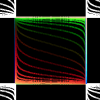I had AREDN installed on a Motorola WR850G in late 2018. It sat on the shelf for a while until I recently found a use for it but forgot the password so I could not change the settings in the config screen. I did a pen-tip reset with the button on the back and now I cannot get into the mesh status page at all (host would not resolve). It seems to be acting as a pass-through to the WAN. When I plug a computer into port 1 and my LAN into the WAN port I get internet and my computer's DHCP-assigned IP address is set to 192.168.1.115, which is not in the range that my LAN's DHCP assigns - I can't explain where that's coming from.
The 10.x.x.x range is taking an extremely long time to nmap, so I'm beginning to doubt I could find its IP address if it has one.
Any ideas on how to get into the WR850G again? Is it time to re-flash?
UPDATE solved my issue with some quirks:
I eventually found my password and was able to get in. The way the WR850G was connected, having a gateway with subnet 192.168.1.x and an AREDN node on 10.x.x.x they couldn't show up as the DHCP set the subnet mask to 255.255.255.0. The WR850G also takes up to a minute to boot before everything becomes accessible, which threw things off. HOWEVER, neither the 5-second reset nor the 15-second reset actually worked. I was lucky to have found the password.
Attempting to update firmware in AREDN threw a failure to find route to the internet error. This is despite the exact same device was passing traffic to the LAN over its WAN port where I could use a browser from port 1. WAN was set up for DHCP. Repeated attempts to switch to static mode but got an "error saving setup." I also attempted using scp and ssh to reflash but the openWRT commands found on the internet to reflash didn't work in AREDN. I found NVRAM commands to extend the boot delay to make reflashing easier but don't know if they were actually crucial.
The intent was to repurpose the WR850G as a conventional AP on consumer channels w/ AES encryption. I didn't see encryption options on the access point settings (not surprised) so I decided to TFTP reflash to dd-wrt. The script in the HSMM help's subnet had to be adjusted to upload to 192.168.10.1. It was in vain because there was also an error that the interface was down when the WR850G is power cycled which escaped the script. To get around this, I used:
curl -T code.bin tftp://192.168.10.1
... instead of the tftp script. I also, of course, renamed the [firmware name here].bin to code.bin.
The dd-wrt bin didn't quite fit (TFTP canceled error, or out-of-space) but the micro version worked.
You are here
AREDN on Motorola WR850G inaccessible after button-reset
Mon, 04/26/2021 - 01:01
#1
AREDN on Motorola WR850G inaccessible after button-reset
Theme by Danetsoft and Danang Probo Sayekti inspired by Maksimer