We have a Mikrotik RouterBOARD 911G-5HPnD board installed in a mANTBox antenna enclousure. It is running firmware 3.22.12.0.
This board appears to have been dropped from all new builds. The "image" column on the Supported Devices chart is blank for this device. Could that have been an oversight, or will this not be supported, and we must remain at 3.22.12.0?
Thanks, Mike AB4YY

Does anyone have an answer as this question is still open and I still cannot see any compatible firmware listed on the site?
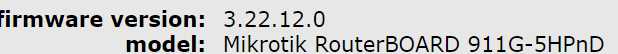
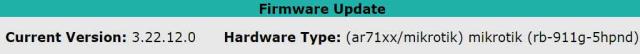
The image below is from the Node Status page:
The image below is from the node Admin page:
Thanks, Mike
That board is usually part of a QRT5. I don't understand your question, did you take a bare board and put it into a sector? The board as I know it is supported but it cannot go directly from 3.22.12.0 to higher without the dangerous upgrade ipk. But I believe you already knew this.
Ed
Thanks Ed. This is not my device and yes, maybe it did come from a QRT unit, I can't say for sure. But it looks like the AREDN FW selection is based on the board type and that's why I'm surprised that type (less "QRT") is not listed. I suppose I can try the QRT version.
- Mike
One caution ... all the firmware in the current chart is ath79 ... your screen shot shows ath71. That may indicate the board is really old and on an incompatible chipset. Someone from the developers group no doubt will step in and clarify this. Anyhow your firmware is only a year old, I wouldn't worry too much about using this device if it's up and running.
Ed
Good point. Hopefully one of them will step in with a recommendation.
Thanks again!
- Mike
Can someone knowledgeable (a developer?) step in and provide some advice on if I can upgrade the above board? We have several of these boards as they were purchased as PCBs only, which MikroTik will do.
I looked into the Dangerous Upgrade but see that the FW version we currently have does not have that option.
Thanks, Mike
Note 1 at the bottom of the Supported Devices page (which this device is included) says:
"This device is supported for new installs. It can also be upgraded from 3.22.12.0 after first installing the DangerousUpgrade package to disable the firmware compatability checks. Proceed with caution. Do not remove this package once installed."
Note this is a package that has to be manually installed since, as you noted, it's not in the 3.22.12.0 firmware. (It was created later).
Thanks! I followed that path to upgrade and so far, everything looks good. Case closed!
- Mike