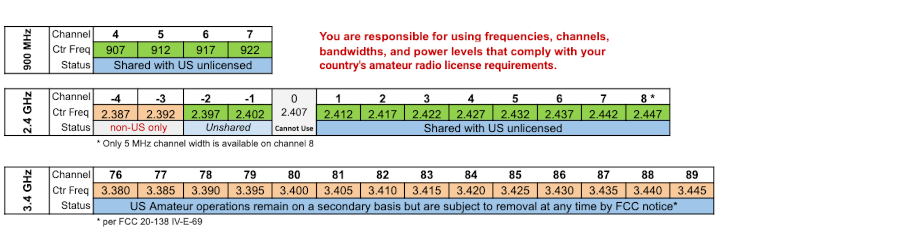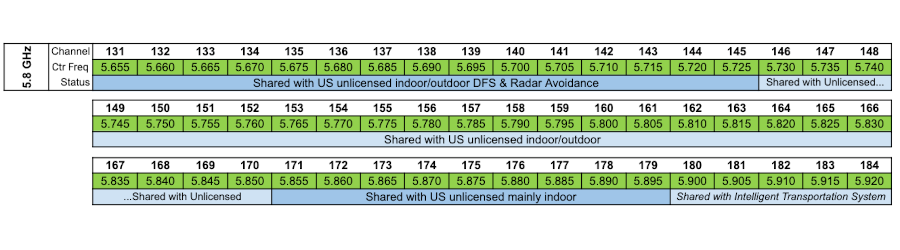There are NO alerts at this time.
Alerts
Announcements
AREDN Team to Attend TAPR 2016
The AREDN team will be attending the 35th Annual ARRL and TAPR Digital Communications Conference on September 16-18, 2016, St Petersburg, FL.
Our very own, Andre, K6AH, will be presenting an update on the AREDN project at 1:00 pm on Friday September 16. His paper builds on an AREDN paper published in the proceedings of the ARRL and TAPR 34th Digital Communications Conference 2015. Where that paper introduced the technology and the work of the AREDN Project software development team, this paper picks up where that leaves off and describes techniques for deploying AREDN in support of AUXCOM.
We plan to be in the demo room to show some AREDN applications. We would love to see you there.
AREDN Map Now on Home Page
A map of the currently known AREDN nodes is available under the Map menu item on the main menu bar. You can also download KML files of the node location to use with Google Earth.
The collection of How-To articles is now found as a sub-menu under the Docs menu item on the main menu bar.
Please consider uploading the coordinates of your AREDN nodes per the instructions below.
Optional Settings on AREDN Basic Setup Page
If you choose, you can specify your latitude, longitude, and gridsquare for location purposes. The lat/lon values should be in decimal format (ex. 30.444522 and -95.111234).
-
The Find Me! button to use your location aware browser to populate the values. This works very well if you are viewing this page from a mobile device with a built-in GPS.
-
Use the Apply Location Settings button to persist the lat/lon and gridsquare values. A "Save Changes" button click is not required for these settings.
-
If you have an active internet connection available...
- ‹ previous
- 34 of 35
- next ›
Theme by Danetsoft and Danang Probo Sayekti inspired by Maksimer